Settings
Use the feature to view and manage various profile management options available in the application. You can view, edit, and update the details and settings as required.
Menu path: Online Banking
From the Dashboard, click your profile located in the upper right corner. The app displays a list of options.
Menu path: Mobile Banking
From the bottom menu, tap Menu > Settings and tap the required option from Profile or Alerts section.
UX Overview
Settings feature allows you to update and manage personal details of your Retail Banking profile.
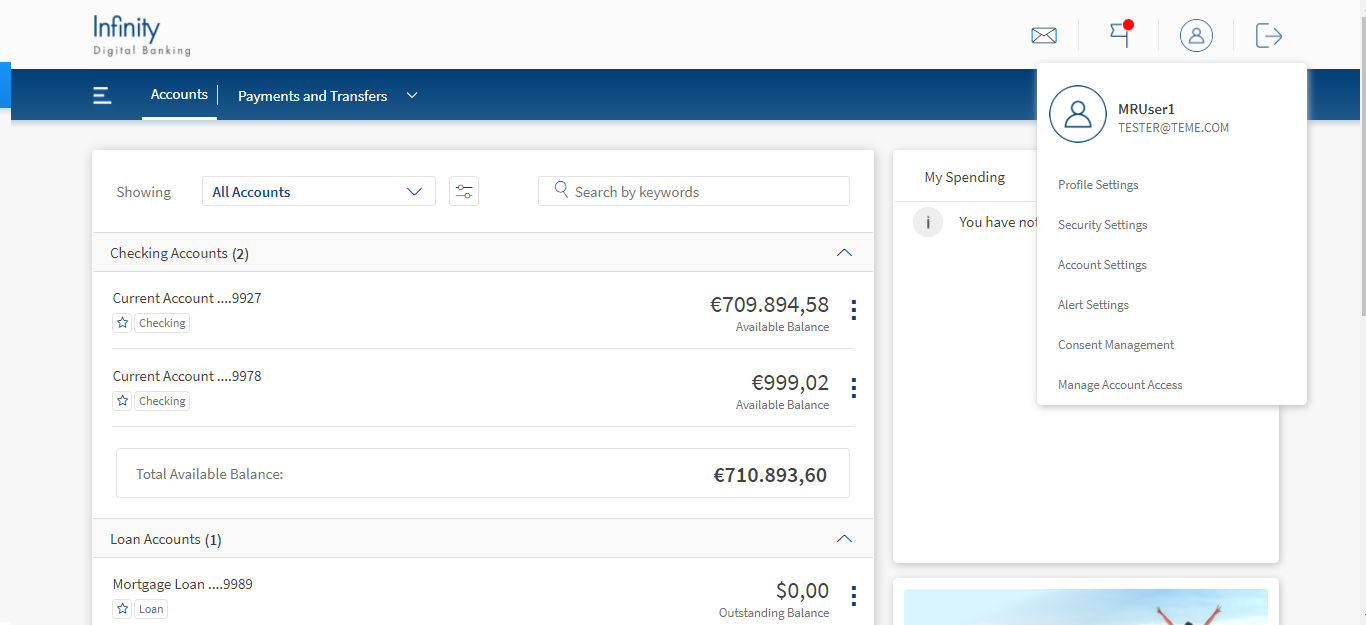
The Settings screen with the Profile Settings tab and Profile sub-tab selected by default.
You can add/modify any of the following details:
- Profile Settings. Click to add or modify your personal address; manage password and email details; manage phone preferences; and raise name change request.
- Security Settings. Click to add or modify secure access code.
- Account Settings. Click to set or modify various account preferences and your default account for different types of transactions.
- Alert Settings. Click to set or modify your transaction and payments, security, and promotional alert preferences.
- Consent Management. Click to provide your consent to mentioned sections. The Consent Management screen displays the consent types and associated sub-types.
- Manage Account Access. Click to revoke the consent given for all the account(s) that are shared with a Third Party Provider TPP.
Mobile Banking
Use the feature to update the password and personal details of your Retail Banking profile. You can turn all alerts ON or OFF at one go, or you can do so at an individual alert-level. Once you change an alert setting in one channel, the setting applies to all other channels.
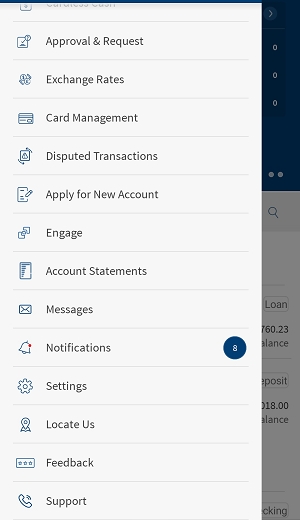
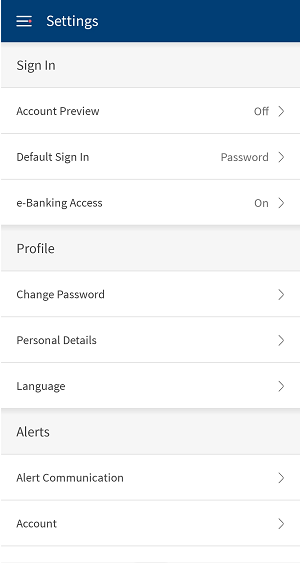
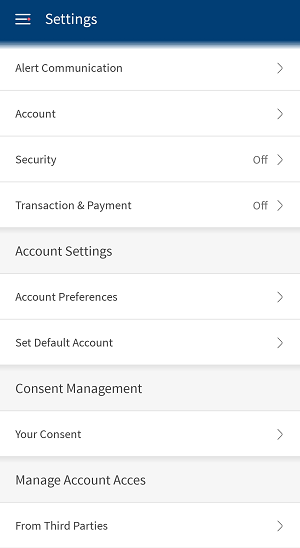
Integration with Spotlight (Customer 360)
The user's (customer) profile information and preferences are stored and accessed from the Spotlight application. When the customer logs in, the profile related data is also fetched from Spotlight along with the entitlements. All changes made by the customer are also sent back to Spotlight. In case changes are made to the profile in Spotlight, the same reflects in the online banking application.
In this topic